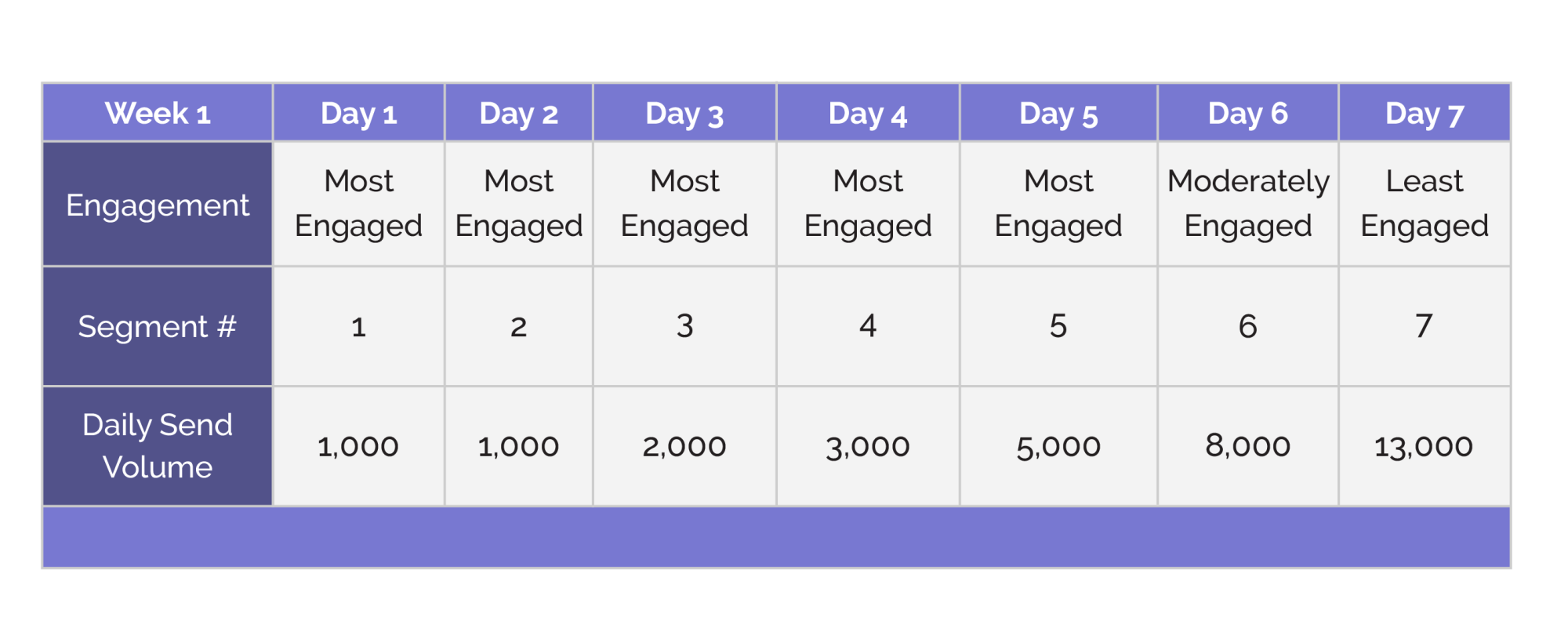Are You Ready To Send Marketing Emails in 2024? (Hint: Check Your DNS Records)
March 25, 2024
Google and Yahoo rolled out new email security policies in concert last month. In the hustle and bustle of running an omni-channel marketing operation, you and your team might not have found time to research the changing standards and bring your email marketing program into compliance. If this sounds familiar, read on for a tidy explainer and implementation recommendations from our team of seasoned email marketers.
Why All the Fuss?
Google and Yahoo teamed up to leverage their powerful market shares to prompt bulk email senders to upgrade their security practices and make spoofing, or impersonating another domain owner when sending malicious email, more difficult. In order to inbox emails with Google and Yahoo, bulk senders now need to authenticate their domains with DomainKeys Identified Mail (DKIM) and configure basic Domain-based Message Authentication, Reporting, and Conformance (DMARC) policies. While these acronyms may sound overly technical and intimidating, senders will simply be adding new records to their Domain Name System (DNS).
What Is Changing?
The DNS records associated with DKIM and DMARC have been optional (but encouraged!) for a long time, and Google and Yahoo’s other policy changes fall into the same category. Bulk senders may no longer use free email domains to send their emails; that means no more skating by with exampleDMO@freeemail.com.
Now, all bulk email needs to be tied back to a private, authenticated domain, which comes with a few attendant consequences. When a bulk sender authenticates a private domain with DKIM, they are essentially generating a unique “key” that represents the sender’s identity. The DMARC policy the bulk sender creates tells subscribers’ inboxes what to do when an email purporting to be from that sender does not match the version of the “key” automatically appended to the email. By successfully pairing DKIM and DMARC for a private sending domain, bulk senders are taking responsibility for their individual sender reputations.
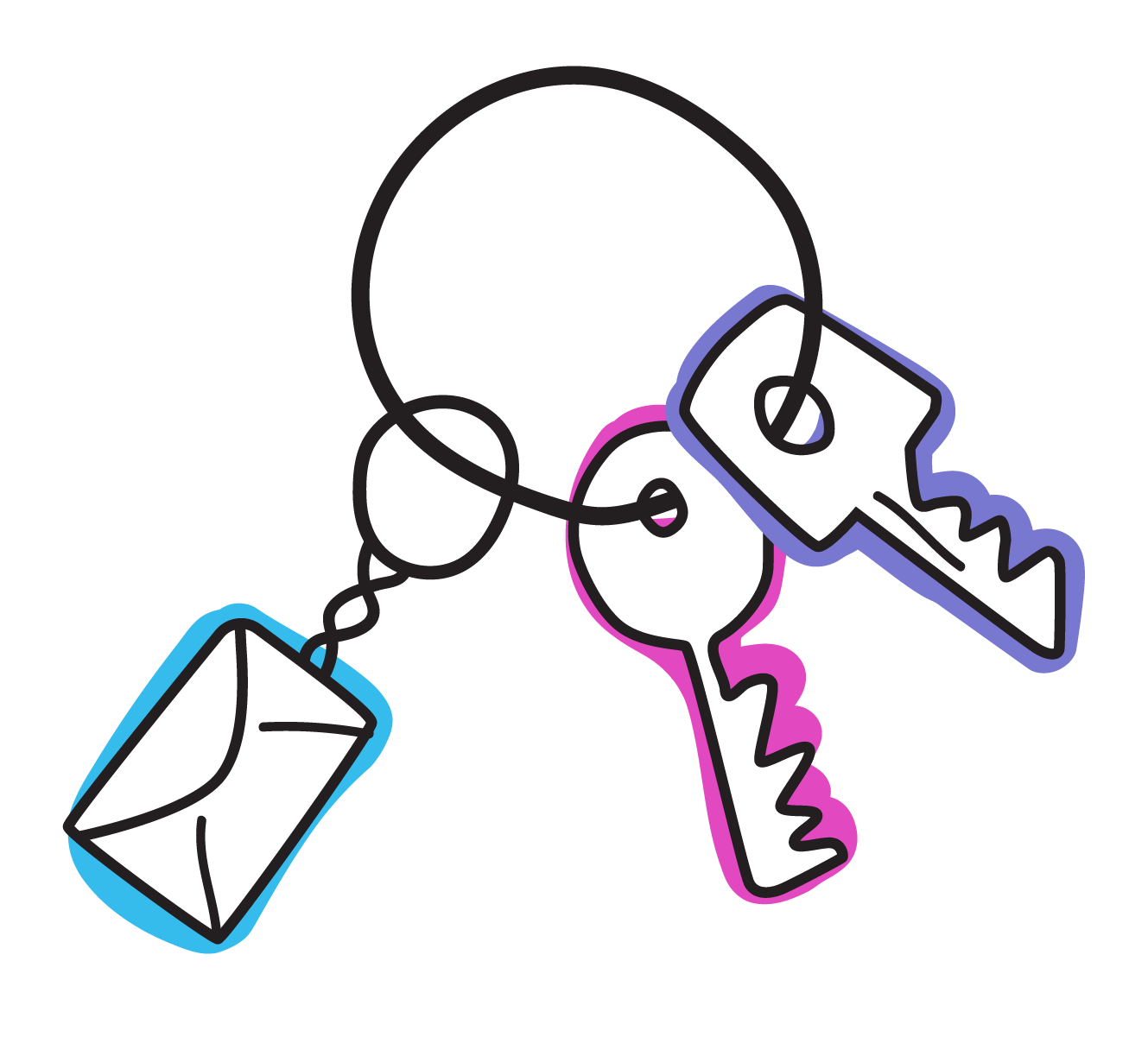
Entry-level Email Service Providers (ESPs), such as Mailchimp, will no longer bear the brunt of making sure that email senders have strong sender reputations. The reason why Google and Yahoo are explicitly stating that a bulk sender’s spam complaint rate must stay below 0.3% and hard bounce rate must not exceed 1.0% is to help bulk senders that have never managed their own sender reputation before stay in the Internet Service Providers’ (ISPs) good graces.
ISPs, such as Google and Yahoo, are constantly evaluating whether or not an individual sender is worthy of having their emails placed in the inbox. By keeping spam complaints and hard bounces low, sending emails that are engaging, and sending a predictable volume of email on a reliable cadence, bulk email senders maintain their sender reputations with ISPs. When bulk senders fail to maintain their positive sender reputations, they can tarnish the reputations of their sending domains, A.K.A. their website domains, and cause far reaching consequences for their brands.
What Do You Need To Do?
First, you should work closely with your DNS administrator to identify the records that you may already have in place for DKIM and DMARC and any records that you may need to add. Most ESPs, such as Constant Contact, ActiveCampaign, and SendGrid, contain an advanced settings panel where you can generate the DNS records necessary for configuring DKIM (and sometimes even DMARC, SPF, and domain aliases!). The majority of ESPs have the added benefit of monitoring for successful record propagation once you begin configuring your domain in the platform, so look around for indicator panels to support your DNS administrator’s findings or results. Tip: If you are a DIYer, MxToolbox makes a lot of free, reliable, and easy-to-use record search tools that can supplement your work within the ESP and DNS. If your ESP or DNS administrator does not automatically generate a DMARC record for application in your DNS, you might try Dmarcian’s free Record Wizard tool — it will helpfully prompt you along your journey to record creation.
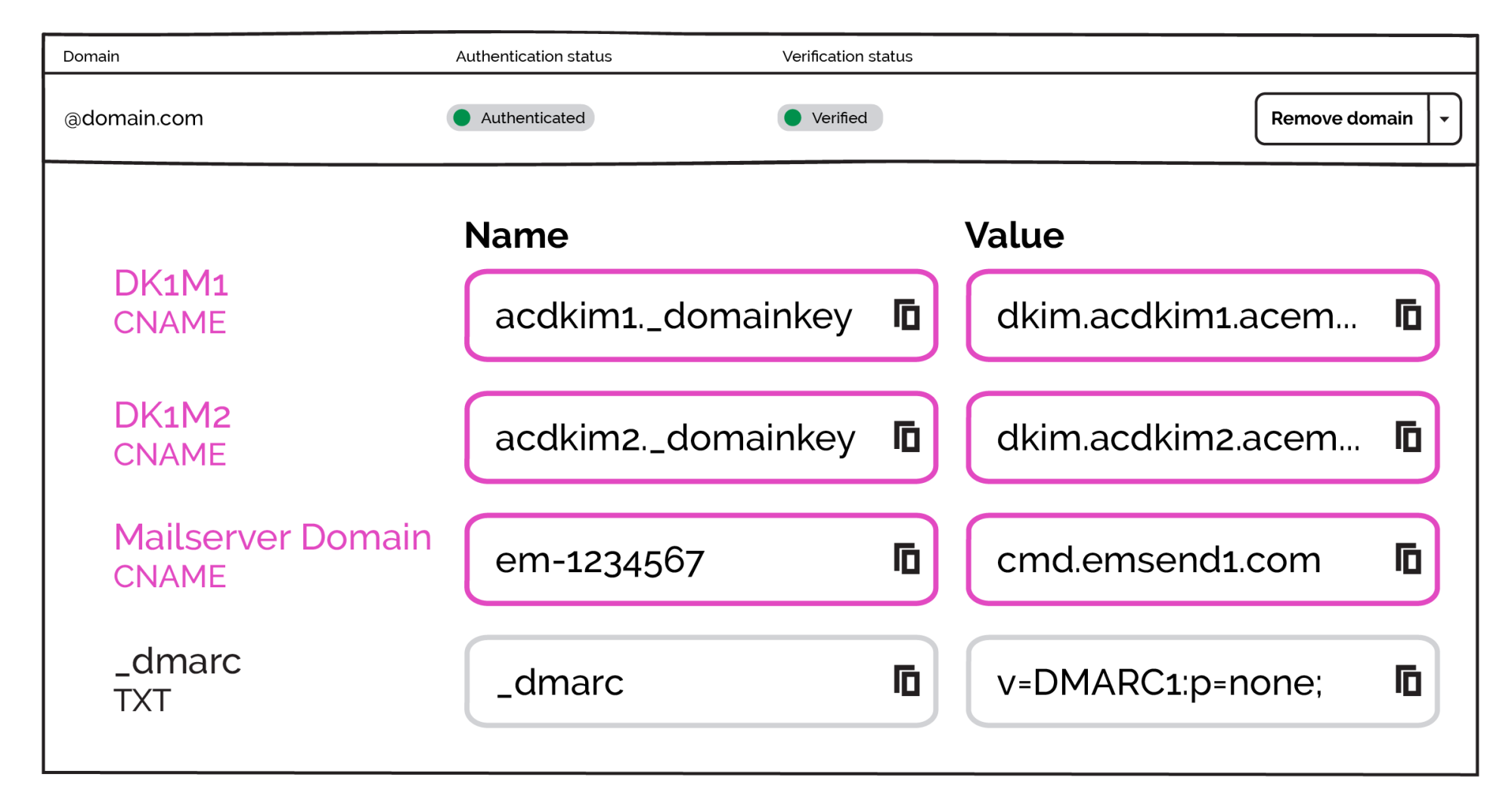
If you’ve been studiously following along but are feeling overwhelmed by alphabet soup, hit the “Eject” button to rocket to the bottomline!
Once you have all of your necessary DNS records in tip-top shape, ask yourself if you are establishing your sender reputation for the first time. If the answer is “yes,” which means that you are successfully configuring DKIM, or DMARC, or both for the first time for your domain while using your current ESP, you should do the following two things:
- Get serious about list hygiene and legal compliance if you have not already done so.
- Implement an IP warming plan.
Without access to the benefits of large, shared, and actively managed IP pools that many ESPs used to provide, you will have to take full accountability for the email metrics that can help or hamper your sender reputation. To proactively reduce the number of damaging hard bounces and spam complaints you may receive in the course of your email marketing campaigns, use a service, such as ZeroBounce or BriteVerify, to validate all of the leads entering your email marketing CRM, regardless of their source or import method. Validating all of your email leads will allow you to filter out permanently undeliverable emails and emails associated with high volumes of spam complaints. Immediately unsubscribe any email addresses that still manage to hard bounce at the time of send to prevent future hard bounces from occurring as part of a supplemental practice known as “cleaning by sending.”
Review your marketing emails. Ensure that the unsubscribe link is prominently displayed, and incorporate language that explains why a particular subscriber is receiving your email. For example, you might include a message in the footer of your email along the lines of “You are receiving this email, because you affirmatively opted-in on our website signup form.” Gathering legally compliant, first-party consent data and only contacting leads that provide informed consent is central to reducing credible spam complaints. If you take all of the necessary precautions described and your ratio of spam complaints continues to rise, consider whether or not you should adjust your email delivery cadence or content strategy. Some low-information users interpret “spam” to mean “undesirable,” instead of “unsolicited,” email.
Finally, create an IP warming plan by modifying the template below to make certain that you establish a strong sender reputation from the outset. Proper IP warming telegraphs to the ISPs that you are a safe and reliable sender that deserves to have your emails inboxed by gradually increasing the volume of email sent each day until all audience members have received an email. For best results, send to your most engaged audience members first. IP warming is the email marketing equivalent of making a strong first impression. Once IP warming is complete, you are all set to return to your normal sending volume and cadence.